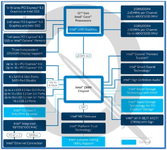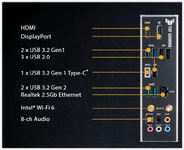Mr Rob A, can you pull through any more audio cables? If so you could try Star Quad? Much is made of SQs interference busting ability but it only really works for very close couplings. Like yours! Another possibility is CAT6 cable for audio pair. As I an sure you know this has individually screened pairs plus an overall screen and maybe don't ground them both to the same point? OR! You have "ground loop zipper noise"? Try dissing screens one end or/and fitting heavy earth wires "Parallel Multiple Earths" ?
Mr OP. I dabbled with these things some years ago. I found mice and keyboards could be extended almost ad inf' using nothing more special than 4core telephone extension cable and DIN plugs. I also ran raw MIDI data from a controller to a DIN on an AI using CAT 5E pair. The limit for MIDI will I guess be how well the source can charge the cable capacitance so as to keep sharp pulses? (anyone know of a cheap 'pulse restorer as is used for vid sync?)
Audio interfaces are fussy about the length of the USB cable. Native Instruments supplied a 3m cable with my KA6 and said that was the maximum that should be used. I bought two different brands of 5m A-B cables and one worked fine and with the other the interface would never establish a lock. I have not tried any of the active extenders.
Some deep thought might give a solution? Keep the AI close handy but you can extend mic an line cables to any reasonable degree. CPC/Farnell do a range of "CAT" boxes for extending all sorts of things over ethernet cable. N.B. some sources, HDMI IIRC, need TWO CAT 5e or better cables. Fortunately CAT cable is cheap as chips.
And yes, it might be cheaper overall to make the PC quieter?
Dave.
Mr OP. I dabbled with these things some years ago. I found mice and keyboards could be extended almost ad inf' using nothing more special than 4core telephone extension cable and DIN plugs. I also ran raw MIDI data from a controller to a DIN on an AI using CAT 5E pair. The limit for MIDI will I guess be how well the source can charge the cable capacitance so as to keep sharp pulses? (anyone know of a cheap 'pulse restorer as is used for vid sync?)
Audio interfaces are fussy about the length of the USB cable. Native Instruments supplied a 3m cable with my KA6 and said that was the maximum that should be used. I bought two different brands of 5m A-B cables and one worked fine and with the other the interface would never establish a lock. I have not tried any of the active extenders.
Some deep thought might give a solution? Keep the AI close handy but you can extend mic an line cables to any reasonable degree. CPC/Farnell do a range of "CAT" boxes for extending all sorts of things over ethernet cable. N.B. some sources, HDMI IIRC, need TWO CAT 5e or better cables. Fortunately CAT cable is cheap as chips.
And yes, it might be cheaper overall to make the PC quieter?
Dave.